I wake up, go to the bathroom, wash my face, do my teeth, then get back into bed and turn my bluetooth on to connect to my new FitBit Surge. It’s more or less the same routine every morning now as I go to check up on how I slept and if I met my new Personal Sleep goal.
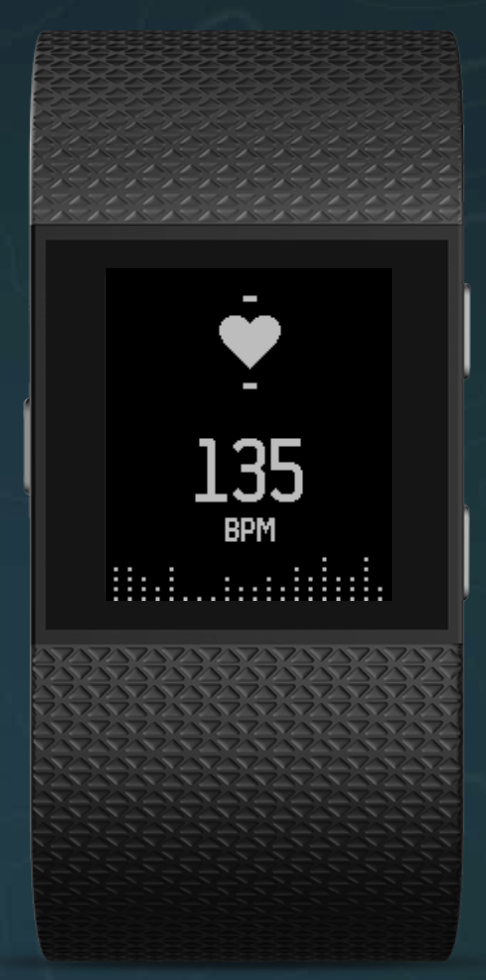 That’s one of the first features that I became interested in when I was sent the FitBit to review and give my honest opinion on. My first thoughts were ‘how can a watch actually tell how much sleep you’ve had?‘ The technical answers are out there, however today I’m going to focus specifically on two of the many features the Surge has to offer.
That’s one of the first features that I became interested in when I was sent the FitBit to review and give my honest opinion on. My first thoughts were ‘how can a watch actually tell how much sleep you’ve had?‘ The technical answers are out there, however today I’m going to focus specifically on two of the many features the Surge has to offer.
First off the Sleep Tracking. As well as thinking how it all worked technically, I also wondered ‘how do you actually activate the sleep setting?’ then I read the instructions (which I probably should have done first!) and basically you have to wear it whilst you sleep, that’s it. There’s no Start setting as you enter your bed and no End one once you wake up, the product is intelligent enough to know this without any manual input required.
I was curious to see how I got on after the first night and what exactly it tracks.
It tells you the total amount of actual sleep you’ve had. Not just the difference between the time you went to bed and the time you became active again. It seems to know based around your wrist movement when you became restless, as well as when you were physically moving i.e. if you got up in the middle of the night. It then deducts that from the time you were actually asleep.
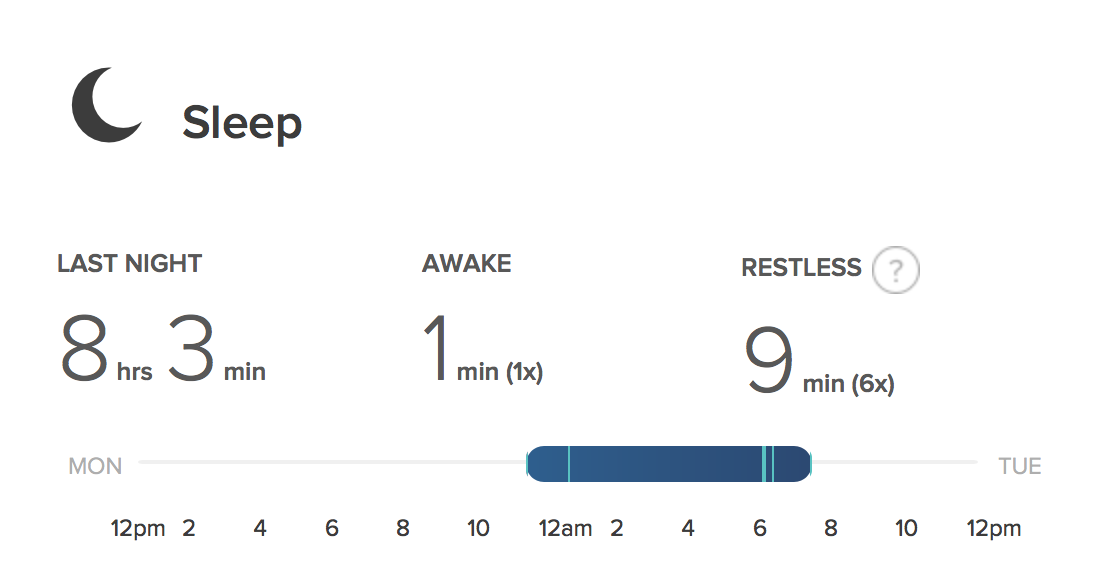 Being able to track your sleep is a crucial part of your fitness journey because the amount of sleep you have has a direct correlation on your muscle recovery and growth. It can also affect your weight as it has a direct impact on your stress levels which can influence your dietary choices throughout the day.
Being able to track your sleep is a crucial part of your fitness journey because the amount of sleep you have has a direct correlation on your muscle recovery and growth. It can also affect your weight as it has a direct impact on your stress levels which can influence your dietary choices throughout the day.
Through the FitBit Dashboard you can track the past 7 days of your sleep patterns to see how it compares from one night to the next and you can even go back as far as a month to see if you’ve improved over time.
You can set yourself a ‘sleep goal’ where you decide how much sleep is the right amount that you’re personally aiming for and work towards that.
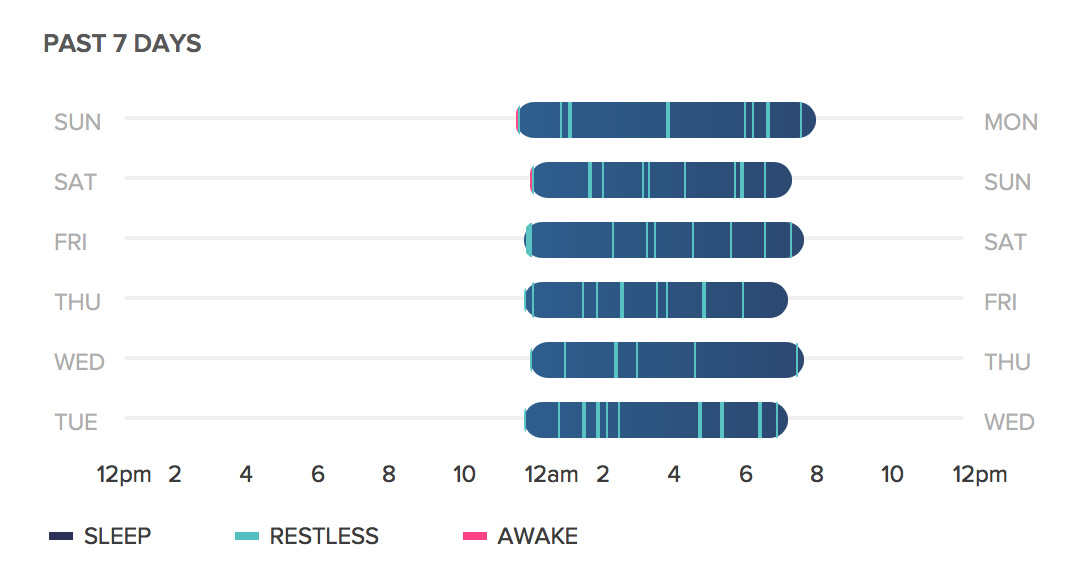 From my personal discussions with friends and family, as well as fitness people, I’m often told about the lack of sleep people are getting and wish to get more. By having a goal set and an actual means of tracking your progress, this is more than a step in the right direction to improve your overall sleep patterns, giving you more energy throughout the day.
From my personal discussions with friends and family, as well as fitness people, I’m often told about the lack of sleep people are getting and wish to get more. By having a goal set and an actual means of tracking your progress, this is more than a step in the right direction to improve your overall sleep patterns, giving you more energy throughout the day.
The Timer
There are many features that come with the FitBit Surge and one of the most basic of them, yet most effective in my opinion is the Timer.
On the earlier versions of this product there was no countdown timer, only a Stopwatch and through customer feedback this was later added to their software updates, which has certainly pleased me.
I use this feature at every single gym session. Once I’ve finished a set, the timer is activated between 30-60 seconds depending on what I’ve just worked on. When the time is up, the watch will vibrate strongly enough for you to reset it and get straight back onto the next set.
This is basic but so crucial as it keeps you in the workout zone and focused. Without using the timer you have to rely on yourself to know roughly how long you’ve rested for and can easily become distracted with your phone or the environment around you.
The timer keeps your heart-rate up which keeps you around the fat-burning zone and helps your workout become more effective overall.
It is also useful as a Stopwatch if you want to see how long you can continue with an exercise without stopping, for example, a Plank.
There are many more features that the FitBit Surge has to offer which I’ll be sharing with you guys over the coming weeks and months as I become more familiar with it as it fits more and more into my fitness lifestyle.
Some final thoughts on this incredibly useful fitness product would be the more you put into using it, the more you’ll gain from it. You’ll be able to analyse your results, compare them and then learn from them to improve your specific goals, and I’ll go into this more during part 2 of the review.
In the meantime if you’d like more information about the product itself click here to go to the FitBit Surge page.
Thanks for reading!
Adam Warren




